 |
| A Simple Mock Up |
NinjaMock is an mocking tools for Android, iOS, Windows etc, Having a design sketch in front of you while the development helps you in realizing the code and the NinjaMock is just the perfect tool to get you started with mocking up.The mock up you see in the above image is created by me in 3 minutes, its that easy
Features
- Add your own images
- Various screen elements available(Like Tab Button View, View,Spinner View,List View etc) (with drag and drop functionality)
- Icon and Images
- Generate Assets from the mock up
The NinjaMock is one of the best mocking tools out there
2. Android Asset Studio
Andoid Asset Studio is one place stop for all your project asset need. Android Asset Studio provides you with multiple options from generating icons to styles for your action bar it simplifies the development all together
Features
- Icon Generator
- Nine Patch Image Generator
- Action Bar Style Generator
3.Icons4Android
Icons4Android is like a treat to those developers looking to give the professional touch to their application, Icons4Android provides large number of icons for developers categorized into many categories so as to make you able to find the perfect icon. They have an icon for almost every posible thing you could want during your development
Features
- Large Collection Of Icons
- Categorized List Of Icons
- Every Icons Available In 10 Different Color
- Every Icon Comes With Android Specific Size (Ldpi, Mdip, Hdpi etc)
4.Android-Arsenal
Android Arsenal is like a huge directory of android specific libraries it has a huge collection of android libraries any developer would need, The list of Libraries is well categorized and every library is put up into appropriate category so as to help you find the perfect 3rd party library for any of your development needs
Features
1.Huge Collection Of Libraries
2.Well Categorized
3.Constantly Updating The Collection
5.GenyMotion Emulator
GenyMotion is an Android Emulator which helps you to test your android applications, The major problem with the bundled emulator is its slow boot up time, GenyMotion Emulator tackles this probably efficiently .
To know how to get started with GenyMotion you can read our article -How To Make Your Android Emulator Boot 150x Faster
Features
- Faster BootUp
- Easy Setup
- Huge Collection of Devices
- Free of cost



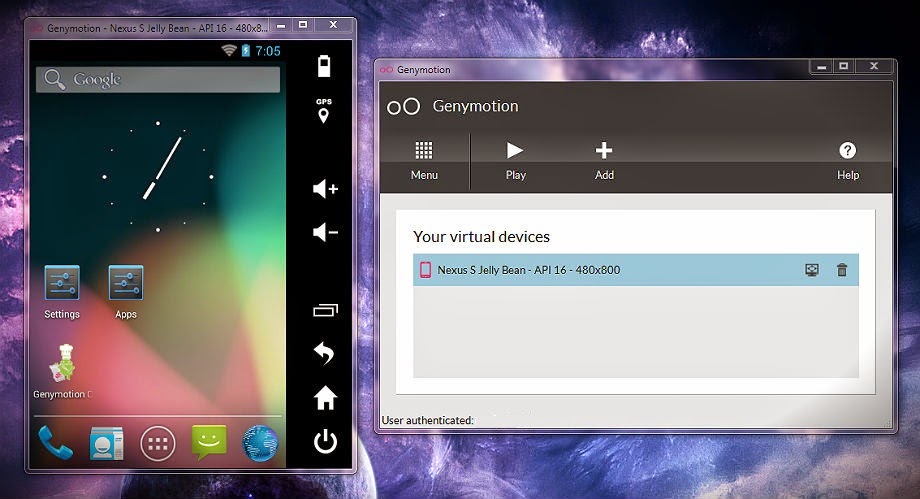






0 comments:
Post a Comment